How To Return An Item (Step-by-Step Instructions)
Your item must be in its original unused condition to be returned, unless there is a manufacturer defect. Your must return the item within 30 days of your purchase.
1. Go to your Orders section from your account and click on Request a return.
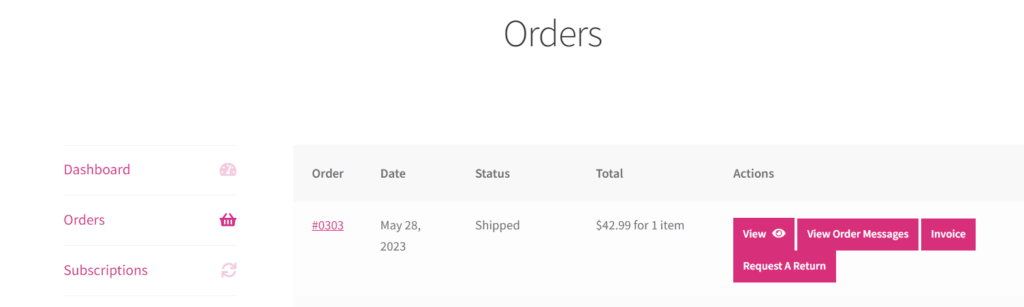
Select the item(s) you wish to return, provide the return reason, select whether you want a replacement item, a refund or a refund as store credit, upload an image showing the condition of the item, then click on Submit.
Your request will be assigned a number and the status will be NEW. Admin will be notified of your return request, and the status will change as the request is being reviewed.
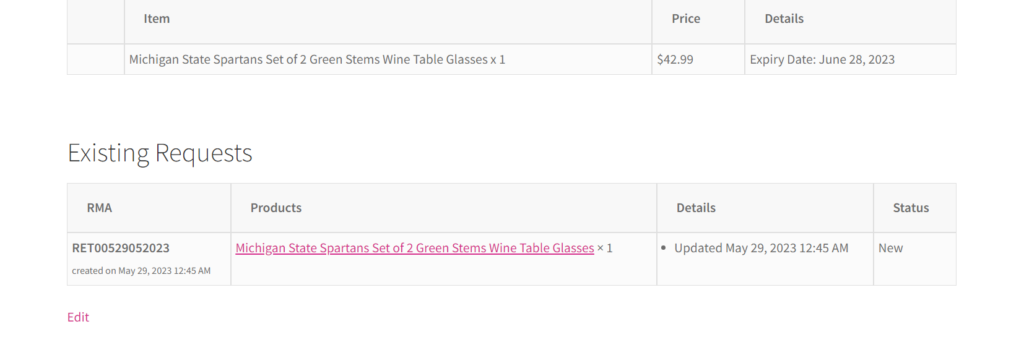
Your request will be approved or denied depending on the nature of the request. Please note that some items such as food, underwear, personal care items are non-returnable.
Please note:
- The buyer is responsible for the return shipping costs, except in cases where the return is due to an error on our part (e.g., wrong item shipped, defective product).
- If the return is due to our error, we will provide a prepaid return label or reimburse the return shipping costs, depending on the situation.
2. Once the status of your request has changed, you will receive an email notifying you of such change. After approval, you will receive an email requesting tracking information for your return.
To enter the tracking number, go to Orders —>View Return Status—->Existing Requests. Select the shipping provider and enter the tracking code. From there you will be able to track the return shipment back to us.
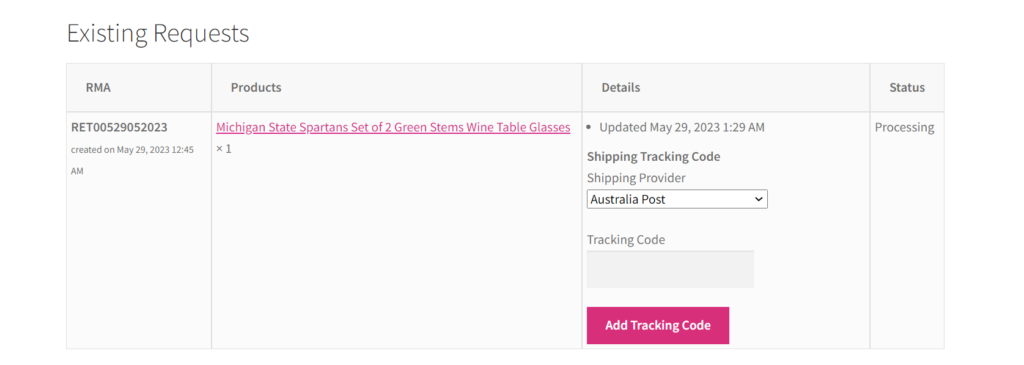
If a shipping label is being provided from us, you will be able to download it from the Existing Requests. Replacement item tracking code from us is also posted there.
Please ensure that the item(s) are securely packaged to prevent damage during transit. We recommend using a trackable shipping method to return the item(s) to us.
3. Once we receive the package, we will send you an email to confirm it and a refund will be issued to your original form of payment or a voucher will be issued, depending on what was requested when the return request was submitted. You can go to your account to view your credit slips or vouchers as applicable.
For any more questions, do not hesitate to contact us and we will gladly help you.